Windows Vista has made it a little harder to find the Folder Options settings than it had in previous versions. The easiest way is to use the Folder Options control panel to modify how folders, and the files in them, are displayed. You can still show the Folder Options menu item while browsing a folder, but you will need to hold the ALT key for a few seconds and then let go to see this menu.
To enable the viewing of hidden and protected system files in Windows Vista please follow these steps:
1. Close all programs so that you are at your desktop.
2. Click on the Start button. This is the small round button with the Windows flag in the lower left corner.
3. Click on the Control Panel menu option.
4. When the control panel opens you can either be in Classic View or Control Panel Home view:
If you are in the Classic View do the following:
1. Double-click on the Folder Options icon.
2. Click on the View tab.
3. Go to step 5.
If you are in the Control Panel Home view do the following:
1. Click on the Appearance and Personalization link.
2. Click on Show Hidden Files or Folders.
3. Go to step 5.
5. Under the Hidden files and folders section select the radio button labeled Show hidden files and folders.
6. Remove the checkmark from the checkbox labeled Hide extensions for known file types.
7. Remove the checkmark from the checkbox labeled Hide protected operating system files. Once this is done, your Folder Options screen should look similar to the following image.

8. Press the Apply button and then the OK button.
Now Windows Vista is configured to show all hidden files.
To enable the viewing of hidden and protected system files in Windows Vista please follow these steps:
1. Close all programs so that you are at your desktop.
2. Click on the Start button. This is the small round button with the Windows flag in the lower left corner.
3. Click on the Control Panel menu option.
4. When the control panel opens you can either be in Classic View or Control Panel Home view:
If you are in the Classic View do the following:
1. Double-click on the Folder Options icon.
2. Click on the View tab.
3. Go to step 5.
If you are in the Control Panel Home view do the following:
1. Click on the Appearance and Personalization link.
2. Click on Show Hidden Files or Folders.
3. Go to step 5.
5. Under the Hidden files and folders section select the radio button labeled Show hidden files and folders.
6. Remove the checkmark from the checkbox labeled Hide extensions for known file types.
7. Remove the checkmark from the checkbox labeled Hide protected operating system files. Once this is done, your Folder Options screen should look similar to the following image.

8. Press the Apply button and then the OK button.
Now Windows Vista is configured to show all hidden files.

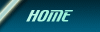





 Wed Oct 20, 2010 11:35 am by
Wed Oct 20, 2010 11:35 am by 


