1. Start up gimp
2. Make a new image ( File > New > Size [350x200] and click OK )
3. Now, we're gonna fade text, right? So put some text down.
4. Make sure you have 3 or more layers ( if you dont have three or more layers, just add a new layer [ Layer > New Layer ]
5. Now, go to Filters > Animation > Blend [ Frames > 10 or 20, it really depends | blur > 2, but it really depends.] and click ok.
6. Now save the file as a .gif ( File > Save As > Name your thing, then add .gif at end and click save. > Choose Save as animation and click export > Click save.
Result:
![How to make text fade[Beginner] Fade10](https://i.servimg.com/u/f82/14/12/60/86/fade10.gif)
2. Make a new image ( File > New > Size [350x200] and click OK )
3. Now, we're gonna fade text, right? So put some text down.
4. Make sure you have 3 or more layers ( if you dont have three or more layers, just add a new layer [ Layer > New Layer ]
5. Now, go to Filters > Animation > Blend [ Frames > 10 or 20, it really depends | blur > 2, but it really depends.] and click ok.
6. Now save the file as a .gif ( File > Save As > Name your thing, then add .gif at end and click save. > Choose Save as animation and click export > Click save.
Result:
![How to make text fade[Beginner] Fade10](https://i.servimg.com/u/f82/14/12/60/86/fade10.gif)
![How to make text fade[Beginner] Heaven13](https://i.servimg.com/u/f15/14/15/26/40/heaven13.png)
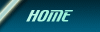





![How to make text fade[Beginner] Empty](https://2img.net/i/fa/empty.gif) Wed Oct 20, 2010 11:35 am by
Wed Oct 20, 2010 11:35 am by 


