Method 1:
1. Go to Control Panel\Hardware and Sound\AutoPlay.

To Enable:
At the top, check Use Autoplay for all devices and Click Save.
To Disable:
Uncheck Use Autoplay for all devices and Click Save.
Method 2:
1. Click Start and in the Search box, type gpedit.msc and press Enter.
Now browse to Computer Configuration\ Administrative Templates\ Windows Components\ Autoplay Policies\ Turn off Autoplay.
To Enable:
Change the value of Turn off Autoplay to disabled.

To Disable:
Change the value of Turn off Autoplay to enabled.

1. Go to Control Panel\Hardware and Sound\AutoPlay.

To Enable:
At the top, check Use Autoplay for all devices and Click Save.
To Disable:
Uncheck Use Autoplay for all devices and Click Save.
Method 2:
1. Click Start and in the Search box, type gpedit.msc and press Enter.
Now browse to Computer Configuration\ Administrative Templates\ Windows Components\ Autoplay Policies\ Turn off Autoplay.
To Enable:
Change the value of Turn off Autoplay to disabled.

To Disable:
Change the value of Turn off Autoplay to enabled.


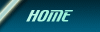





 Wed Oct 20, 2010 11:35 am by
Wed Oct 20, 2010 11:35 am by 


